ZX Spectrum cover art
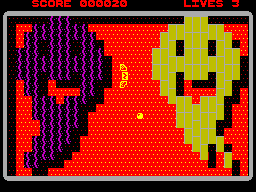

TRAZ PLAYING INSTRUCTIONS
TRAZ has been designed to be as easy to use as possible. Mostfunctions are entirely joystick controlled and selections are made byhighlighting the chosen option from a multi-choice menu. You canswitch between these by pushing the joystick forwards. Pressing FIRE on either joystick will take you to the TRAZoptions page. To play the game select single player or team mode withthe joystick. Alternatively select the construction kit option todesign or amend your own TRAZ complex. The TRAZ complex in which you are captive is divided into 64cells arranged in an 8 x 8 grid. Your task in your bid for freedom, isto battle your way out of the TRAZ system. Only by destroying allneutron bricks in each cell can you reveal the exits and progressfurther in your escape attempt. Pressing F1 will pause the game and display a map of TRAZ. Themap will show the cells you have deactivated and the exits availablefrom each - your current cell will be highlighted. Press F1 to resume play or Q to abort game.
TRAZ CONSTRUCTION KITSelecting the construction kit feature from the options page willpresent you with the prompt: "Are you sure?". Pressing the 'Y' key will erase the game in memory - you willhave to switch off and reload if you wish to play the original gameagain. It is not possible to amend the pre-designed game - unless youcan prove yourself and escape from ... TRAZ! Once into the editor you will be presented with a menu bar atthe top of the screen and an empty cell. To operate the menu systemuse a joystick to move left or right to highlight an option. Pressingthe Fire button will select your chosen option or take you to thatoption's sub-menu. Moving the joystick down will only select if theoption has a sub-menu and moving the joystick up will return you tothe main menu. This enables you to safely explore the menu systemwithout actually doing anything. The main menu will look like this:
KEY CONTROLS The Spectrum version of TRAZ will enable the user to configure thekeyboard to their own requirements. These choices may then be saved totape/disk and loaded in with the game on all future occasions.