ZX Spectrum box artwork
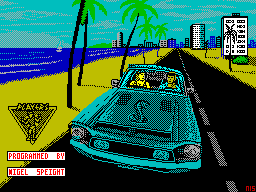
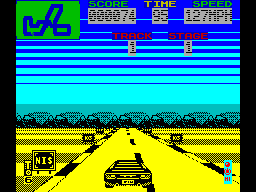
MIAMI COBRA GT
Outrun even the FASTEST competitors in this INCREDIBLY REALISTIC 3D PARALLAX SCROLLING
ROAD RACING ARCADE SIMULATION!!! BURN UP THE TARMAC as you SCREECH your way around FOUR
GRUELLING CIRCUITS in your TURBO CHARGED COBRA GT!!!
It’s Miami! It’s a MUSTANG COBRA GT! 2 Litres of THROBBING METAL POWER! A MEAN MACHINE!!!
You’re at the wheel!! A cool guy in a HOT machine! The sun beats down over the sand, the
surf, and the palm trees! It’s time to stop cruising the boulevards! It’s time to BURN
UP THE TRACKS!! You’ve been CHALLENGED and you must MEET THE CHALLENGE in HEAD TO HEAD
ROAD RACING against your COMPETITORS and the CLOCK!! Don’t hang around! HIT THE TURBO
CHARGE!! HIT THE BRAKES!! SLIDE your COBRA GT round the SHARP BENDS!! Above all WINNING
IS THE NAME OF THE GAME!!!!
You’re at the wheel!! A cool guy in a HOT machine! The sun beats down over the sand, the
surf, and the palm trees! It’s time to stop cruising the boulevards! It’s time to BURN
UP THE TRACKS!! You’ve been CHALLENGED and you must MEET THE CHALLENGE in HEAD TO HEAD
ROAD RACING against your COMPETITORS and the CLOCK!! Don’t hang around! HIT THE TURBO
CHARGE!! HIT THE BRAKES!! SLIDE your COBRA GT round the SHARP BENDS!! Above all WINNING
IS THE NAME OF THE GAME!!!!
LOADING INSTRUCTIONS
Plug in a joystick, if you have one, and connect your Spectrum to a cassette player.
Place the cassette in the player and rewind it if necessary. Spectrum 48K owners should
type LOAD "" on the keyboard and press the ENTER key; then press the Play button on the
cassette player. Spectrum 128K, +2, or +3 owners should press ENTER on the keyboard for
LOADER OPTIONS and then follow the on screen prompts. Wait a few minutes for the game
to load.
Place the cassette in the player and rewind it if necessary. Spectrum 48K owners should
type LOAD "" on the keyboard and press the ENTER key; then press the Play button on the
cassette player. Spectrum 128K, +2, or +3 owners should press ENTER on the keyboard for
LOADER OPTIONS and then follow the on screen prompts. Wait a few minutes for the game
to load.
CONTROLS
You can guide your Mustang Cobra GT around the tracks by using either a Sinclair or
Kempston joystick, plugged into either Port 1 or Port 2, or you may use the keyboard.
Kempston joystick, plugged into either Port 1 or Port 2, or you may use the keyboard.
KEYBOARD CONTROLS
Q ACCELERATE
A DECELERATE
0 STEER LEFT
P STEER RIGHT
M CHANGE GEAR
Q ACCELERATE
A DECELERATE
0 STEER LEFT
P STEER RIGHT
M CHANGE GEAR
Press SPACE to engage TURBO BOOST.
PLAYING THE GAME
There are 8 levels to complete in Miami Cobra GT, and each level has 4 stages. You must
race your Cobra GT through mountain ranges, inner city landscapes, rolling countryside,
and tree-lined avenues. To indicate when you have completed a stage, the screen changes
colour.
race your Cobra GT through mountain ranges, inner city landscapes, rolling countryside,
and tree-lined avenues. To indicate when you have completed a stage, the screen changes
colour.
Your Cobra GT has 2 gears - high and low. You are allowed 8 TURBO boosts per level.
At the top of the screen is a map of the level you are presently completing, which
becomes filled in as you progress through the track. Also at the top of the screen is
a timer, and score indicator.
becomes filled in as you progress through the track. Also at the top of the screen is
a timer, and score indicator.